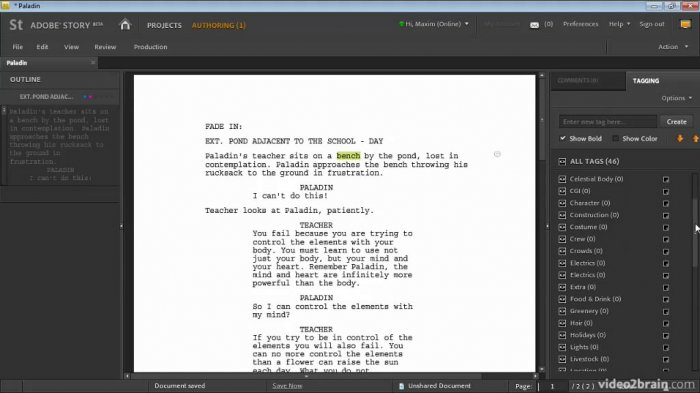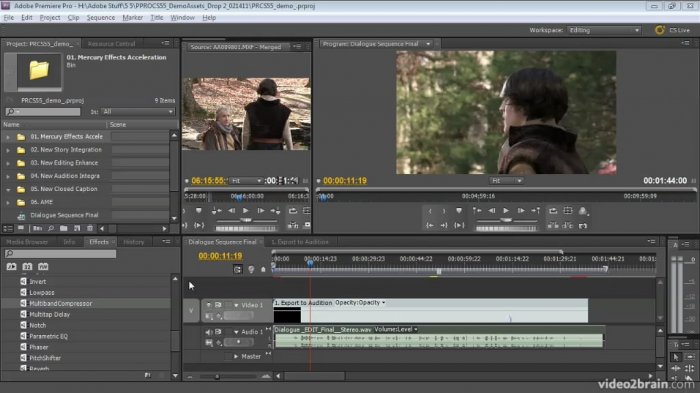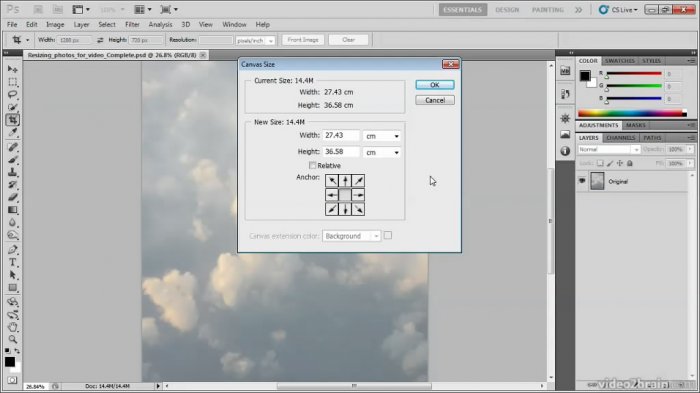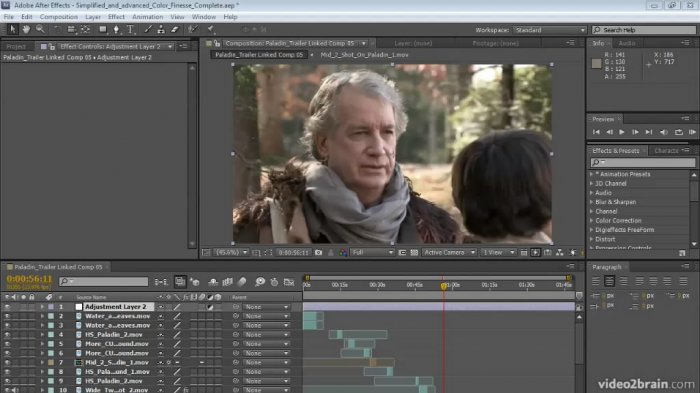Introduction
Meeting the Brief 03:44
Interpreting the Brief 06:19
Introducing Story, Premiere Pro, After Effects, Audition, and Photoshop 07:56
An Overview of New Features in CS5.5
Integrating Scripts into Premiere Pro with Story 05:44
New Media Features in Premiere Pro 06:37
Performance Enhancements in Premiere Pro 04:35
Adobe Media Encoder Enhancements 02:32
New Tools and Effects in After Effects 05:07
New Tools for Stereoscopic 3D in After Effects 05:03
Round-Tripping with Audition and Premiere Pro 06:08
A Taste of the New Features in Audition 04:35
Starting with Story
Automated Writing Tools for Industry-Standard Scripts 06:39
Managing Projects, Scripts and Supporting Documents 06:24
Setting Up Script Collaboration 05:36
Tagging Scripts with Metadata 06:27
Producing Breakdown Reports for Production and Post 03:37
Tracking Changes and Version Histories 06:27
Some Rules of Writing for the Screen 06:42
Linking Story Metadata with Video Assets Using OnLocation 06:30
From Project Preparation to Assembly Edit with Premiere Pro
Preparing the Project 03:18
Organizing Media and Good Practice 07:00
Working with the Source Panel to Assess Media 07:24
Working with Embedded Dialogue from Story 01:46
Telling Premiere Pro How to Interpret Footage 04:13
Building the First Assembly Edit 08:04
Using Label Colors to Manage Media 05:22
Using Test Effects to Assess Media 04:15
In-Project Version Histories and Management 04:26
Core Editing with Premiere Pro
Responding to the Brief: Progress and What's Left to Do 04:10
Moving from the Assembly Edit to the First Rough Cut 05:22
Making a Custom Workspace for Editing 02:56
Shortcuts to Cut Out Unwanted Media 03:38
Layering and Blend Modes 04:20
Placeholder Titles 04:19
Fine-Tuning by Trimming 06:07
Timeline Management 06:50
Timing Cuts to Convey Pace and Rhythm 05:01
Creating Assets and Effects with Photoshop
Creating Images to Match the Brief 03:43
Breaking Apart a Layer to Make Animated Clouds 04:18
Resizing Photos for Video 04:07
Correcting Color in Photos 05:49
Preparing a Video Clip for an Intro with Photoshop Effects 05:46
Creating 2D Titles 06:08
Adding Life to a Logo 04:48
Creating an Animated 3D Object 07:13
Sound Fixing and Audio Mixing with Audition
Introducing Audition for Soundbooth Users 07:35
An Introduction to Track Controls, FX, and EQ 08:41
Sharing a Sequence with Premiere Pro 05:19
Fixing Audio, Part 1 06:20
Fixing Audio, Part 2 06:04
Adjusting Levels with Envelopes and the Mixer 03:48
Automatically Adjusting Levels 06:04
Adjusting Music Levels 05:00
Parametric EQ 07:18
Sending It Back to Premiere Pro 06:37
Animating Titles with After Effects
Creating Text 05:15
Manipulating Text 03:46
Animating Text 07:03
Using Text Animation Presets 03:52
The Preset Library 03:35
Adjusting Text Animation Presets 05:22
Special Effects Work with After Effects
Blending Text and Video 02:59
Masking Video with Text 06:31
Combining Everything to Zoom into the Text 05:38
Adding a Textured Background from Presets 03:57
Adding Virtual Lights 05:25
Finishing with Premiere Pro
Importing Assets from After Effects and Photoshop 05:43
Color Correction with Premiere Pro, Part 1 06:39
Color Correction with Premiere Pro, Part 2 06:36
Checking the Project with Scopes and Waveforms 06:39
Backups: Archiving Your Project 05:20
Grading and Finishing with After Effects
Importing a Sequence from Premiere Pro 08:43
Segment Effects and Adjustment Layers 05:36
Simplified and Advanced Toolsets with Color Finesse 03:30
Overview of the Color Finesse Toolset 06:27
Using Curves to Add Depth 05:14
Using Color Finesse to Create a Look 04:37
Setting Safe Limits with Color Finesse 05:27
Using the Color Finesse Gallery 01:34
Color Matching with Color Finesse 08:39
Outputting to Adobe Media Encoder, Encore, and the Render Queue
Checking an After Effects Project Before Rendering 08:23
Meeting the Brief with the After Effects Render Queue 08:43
Preparing Your Premiere Pro project for the Adobe Media Encoder 06:41
Meeting the Brief with the Adobe Media Encoder 06:20
Creating the Encore Project 03:39
Organizing Assets in Encore 04:24
Creating Timelines and Menus 05:02
Setting Up Buttons and a Slideshow 06:56
Linking Everything Together 04:28
Transcoding Options 05:39
Outputting to DVD and Blu-ray 04:31
Making a Flash Movie Version of Your Project 04:54
Описание:
- Видеокурс начинается с разработки сценария в Adobe Story и его полным воплощением через следующие редакторы: Premiere Pro, Audition, Photoshop, After Effects и Adobe Media Encoder.
- В уроках также затрагиваются и нововведения Premiere Pro версии CS5.
 Источник: video2brain.comАвтор:
Источник: video2brain.comАвтор: Maxim Jago
Язык: Английский
Качество: отличное (1024x576)
Размер: 512 мб
Продолжительность: 8 часов 20 минут
 Источник: video2brain.com
Источник: video2brain.com h.265 (HEVC) - Premiere Pro, After Effects & Media Encoder CC 15.1 (S E R E B R Y Λ K O V)
h.265 (HEVC) - Premiere Pro, After Effects & Media Encoder CC 15.1 (S E R E B R Y Λ K O V)
 Premiere Pro CS5 New Features
Premiere Pro CS5 New Features
 #13 PREMIERE PRO, AFTER EFFECTS - POSTERIZE TIME / DYNAMIC LINK / HDR VIDEO (SEREBRYΛKOV)
#13 PREMIERE PRO, AFTER EFFECTS - POSTERIZE TIME / DYNAMIC LINK / HDR VIDEO (SEREBRYΛKOV)
 Encoding tutorial - Premiere Pro, After Effects, Media Encoder (Nick Silver Films)
Encoding tutorial - Premiere Pro, After Effects, Media Encoder (Nick Silver Films)
 #2 LUT`s TUTORIAL - PHOTOSHOP / PREMIERE PRO / AFTER EFFECTS / FINAL CUT PRO
#2 LUT`s TUTORIAL - PHOTOSHOP / PREMIERE PRO / AFTER EFFECTS / FINAL CUT PRO
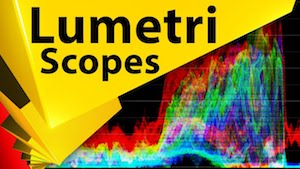 Знакомимся с Lumetri Scopes в After Effects и Premiere Pro
Знакомимся с Lumetri Scopes в After Effects и Premiere Pro
 Добавляем звуковые эффекты в Premiere Pro
Добавляем звуковые эффекты в Premiere Pro
 Эффект масштабирования (зума) в Premiere Pro
Эффект масштабирования (зума) в Premiere Pro
 Моделирование пожарного гидранта в Maya
Моделирование пожарного гидранта в Maya
 Anime Electricity в After Effects
Anime Electricity в After Effects
 Ретопология головы пришельца в Blender
Ретопология головы пришельца в Blender
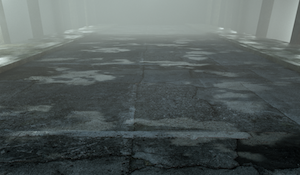 Мокрая дорога с Octane в Cinema 4D
Мокрая дорога с Octane в Cinema 4D
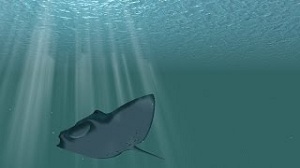 Моделирование и анимация ската в 3ds Max
Моделирование и анимация ската в 3ds Max
 Моделирование фэнтезийного меча в 3ds Max
Моделирование фэнтезийного меча в 3ds Max
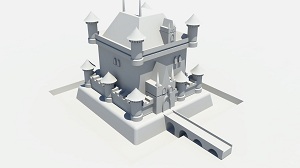 Моделирование средневекового замка в Maya
Моделирование средневекового замка в Maya
 Эффект рваной бумаги в Cinema 4D и After Effects (Breakdown)
Эффект рваной бумаги в Cinema 4D и After Effects (Breakdown)