Create a Shiny Earth with Photoshop 3D Layers
Коллажирование / Psdtuts+, 15 октября 2009
Скачать урок
Смотреть урок
Превию

- In this tutorial I'll show you how to create a shiny planet icon using the 3D features of Photoshop CS3 Extended or CS4 Extended. This will cover basic information about 3D layers and texture maps. Let's get started! Тут - http://www.diplomik.net/diplom-bakalavra можно купить диплом бакалавра проведенный без предоплаты
 Источник:
Источник: Автор: Eren Goksel
Язык: Английский
Качество: отличное
Размер: 82мб
Похожие уроки
Случайные уроки
 Design a Shiny Bass Guitar Illustration Using Photoshop
Design a Shiny Bass Guitar Illustration Using Photoshop
 Rusty Texture in Photoshop
Rusty Texture in Photoshop
 Creating a Shiny Chain with Photoshop
Creating a Shiny Chain with Photoshop
 How to Create A Swanky Coffee Table Icon in Photoshop
How to Create A Swanky Coffee Table Icon in Photoshop
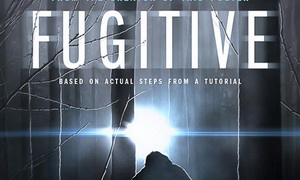 Create an Intense Movie Poster in Photoshop
Create an Intense Movie Poster in Photoshop
 How to Create a Surreal Scene of Flying Bombs on Fire
How to Create a Surreal Scene of Flying Bombs on Fire
 How to Create Super-Malleable Effects with Colorful Lines
How to Create Super-Malleable Effects with Colorful Lines
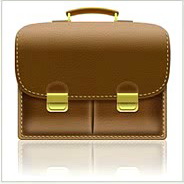 Leather-Textured, Realistic Briefcase Icon
Leather-Textured, Realistic Briefcase Icon
 Hard Surface техники в ZBrush 4R5
Hard Surface техники в ZBrush 4R5
 Риггинг четвероногих персонажей в 3ds Max
Риггинг четвероногих персонажей в 3ds Max
 Abstract Energy
Abstract Energy
 Design Rhythmic Motion Typography
Design Rhythmic Motion Typography
 Риггинг лица лего бэтмена - Анимация текстур на 3D объекте в Maya
Риггинг лица лего бэтмена - Анимация текстур на 3D объекте в Maya
 Моделирование мишки и создание гелевой текстуры в Cinema 4D
Моделирование мишки и создание гелевой текстуры в Cinema 4D
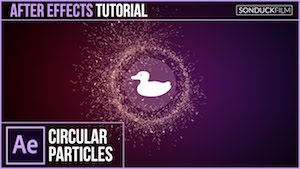 Круговое движение частиц в After Effects
Круговое движение частиц в After Effects
 Layers Of Colored Shapes
Layers Of Colored Shapes
Комментарии
Добавить комментарий
Информация
Посетители, находящиеся в группе Гости, не могут оставлять комментарии к данной публикации.
































