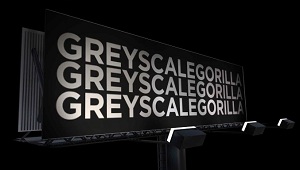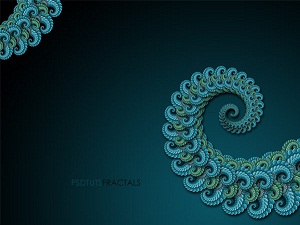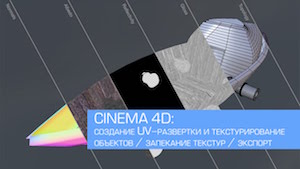How to Create a Fantasy Landscape Photo Manipulation
Скачать урок
Смотреть урок
Превию

- In this tutorial, you will learn how to create a fantasy landscape using some simple and easy techniques.
- Everyone with basic Photoshop skills can succeed to recreate this simple image using the most important thing in this kind of photo manipulation - the right stock. So let's go!
- Everyone with basic Photoshop skills can succeed to recreate this simple image using the most important thing in this kind of photo manipulation - the right stock. So let's go!
 Источник:
Источник: Автор: Loredana Papp
Язык: Английский
Качество: отличное
Размер: 331мб
Похожие уроки
Случайные уроки
 How to Place a Fantasy Creature in a Misty Landscape
How to Place a Fantasy Creature in a Misty Landscape
 How to Create a Dark Emotional Photo Manipulation
How to Create a Dark Emotional Photo Manipulation
 How to Create a Fantasy Photo Manipulation
How to Create a Fantasy Photo Manipulation
 How to Create a Fantasy “Mother Nature” Scene
How to Create a Fantasy “Mother Nature” Scene
 How to Create a Photo Manipulation of a Flooded City Scene
How to Create a Photo Manipulation of a Flooded City Scene
 How to Create a Slice of Nature Photo Manipulation
How to Create a Slice of Nature Photo Manipulation
 How to Create a Fiery Demon Montage
How to Create a Fiery Demon Montage
 Create an Out of Bounds Fantasy Illustration
Create an Out of Bounds Fantasy Illustration
Комментарии
Добавить комментарий
Информация
Посетители, находящиеся в группе Гости, не могут оставлять комментарии к данной публикации.