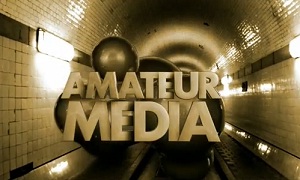- В новой версии modo 601 существенно улучшены возможности множественного моделирования, скульптинга, анимации и сетевого рендеринга.
- Раздел моделирования пополнился инструментом ретопологии (возможностью создать новую сетку, более оптимальную для последующего использования - в 3D- пакетах таких как Maya, 3Ds Max и т.д.).
- В анимации персонажей появился инструмент постановки поз.
Основываясь на движке Bullet Physics улучшилась динамика различных объектов.
- Теперь визуализация поддерживает шейдеры волос и меха, дыма и облаков. Появились настройки рендер-пассов.
P.S. 1 часть для MAC, 2 часть - Windows. Торрент файл - Windows (32bit и 64bit)
Improved: 3DConnexion certified Space Navigator implementation.
Improved: 'Apply' button added to tool properties for vertex and edge bevel.
Fixed: Bug causing groups to not be preserved after scene import.
Fixed: Bug related to layer masks placed below a material and in a group.
Fixed: Volumetric output scattering and opacity outputs.
Fixed: Vertex Map Smooth tool now works with multiple meshes.
Fixed: Bug causing modo to save LWO files which cannot be re-opened.
Improved: Replaces Topology Pen with Drag Weld in the Vertex tools.
Fixed: Adds MatCap shader between regular shaders and rayGL, instead of overwriting all GL shaders.
Fixed: Bug in Color Picker affecting Hue and Saturation.
Fixed: Sequence pattern saving in Assembly presets.
Improved: Item List and Shader Tree performance.
Improved: Debugger output enabled so plug-in developers can now view their debug logs in Microsoft Visual C++.
Fixed: Bug causing revolve modifiers to give bad results.
Fixed: Workplane fails to align to a 45-degree edge loop.
Fixed: Incorrect hotkey function for Viewport Center View.
Fixed: LXO I/O now supports cage mode of the mesh item.
Fixed: Enables blending on fur materials.
Fixed: Paint does not always show in preview.
Fixed: Volume doesn't render behind multiple transparent surfaces.
Fixed: Adding a weight map texture causes blobs to disappear.
Fixed: Item selectability overrides group selectability.
Fixed: Bug causing the lock icon to not appear in the item list.
Fixed: Adds 'normalize weights' option in sculpt tools to allow negative or higher than 1 values when disabled.
Fixed: GL poly count updates not displayed in Info & Statistics panel.
Fixed: Potential crash with the Add Point tool, when the tool is applied without initialization.
Fixed: Bug causing replicators to be drawn twice in bounding box mode.
Fixed: Bug in Mac OS where 'Command-Delete' and 'Command-Backspace' fire the 'remove' command.
Fixed: Potential crash in the Text Tool when using Japanese fonts.
Fixed: Bug where Jitter tool fails to resume, after being dragged and then released.
Fixed: Anti-Aliasing on paint images disabled.
Fixed: Inoperative field options in Render window.
Improved: Netrender performance and reliability.
Fixed: Large memory leak when rendering.
Fixed: Incorrect angle function in Halftone material.
Fixed: Bug linking camera scale to final render image.
Fixed: UVs corrupted after Undo.
Fixed: Bug causing tool handles to disappear.
Fixed: Potential crash using 501 plugins in 601.
Fixed: Bug causing Mirror to merge discontinuous vertices.
Fixed: Undo of pSub mesh freeze discards prior mesh sculpts.
Fixed: Potential crash arising from automatic deletion of item-based vertex maps.
Fixed: Potential crash occurring when applying dynamics to fur.
Fixed: Incorrect paint selection for edge and poly modes.
Improved: 'Billboard' option for Sprites added.
Fixed: Potential crash when adding material presets.
Fixed: Unreported alpha blending issue.
Fixed: Slack effector now avoids out-of-range deformation points.
Fixed: Setting a brush size of 1 causes poor painting performance.
Fixed: Bug with screen falloff in UV space, when using UV symmetry.
Fixed: Potential crash when the Topo Pen snaps to a floating vertex.
Improved: Animation performance with UV-mapped objects.
Fixed: Bucket-sized artifacts in rendered scenes with motion blur and bump mapping.
Fixed: Bug related to Drill, Solid Drill and Boolean command in Item mode with hidden meshes.
Fixed: Potential crash when deleting joints in the Skeleton tool.
Fixed: Bug causing plugin shaders to disappear from the Add Layer drop-down.
Fixed: Bug related to pen tool snapping in perspective views.
Fixed: Render bug when mesh is set to cage mode, and Use Cage mode is disabled in Preferences.
Fixed: (Mac OS) Several reported and unreported UI redraw issues.
Fixed: Bug occurring with time-remaining calculations in Render window.
Fixed: Surface as Volume intersection.
Fixed: Volume items don't account for workplane transforms.
Fixed: Matcap shader on scaled items.
Fixed: Gradient paint tools and painting on backdrop items.
Fixed: Painting on SubD meshes in cage mode.
Fixed: (Mac OS) memory leak during animation rendering.
Fixed: Selections through back-facing polygons re-enabled.
Fixed: Various minor bugs
and various bug fixes to resolve potential crashes and improve stability
1. Установить modo.
2. Использовать вложенный lic файл или использовать keygen для генерации персональной лицензии.
3. Пользоваться!
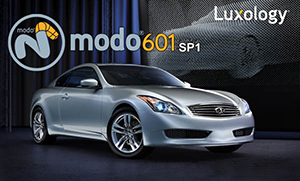 Название программы:
Название программы: Luxology modo
Версия программы: 601 SP1
Платформа: Win/Mac
Адрес официального сайта: www.luxology.comЯзык интерфейса: Английский
Лечение: Присутствует
Размер: 1.5 GB
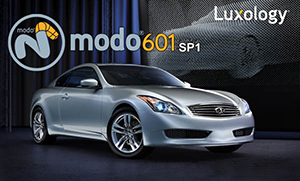 Название программы: Luxology modo
Название программы: Luxology modo Smith Micro Poser Pro 2012 x32/x64 with Content Library + plugins
Smith Micro Poser Pro 2012 x32/x64 with Content Library + plugins
 Luxology Modo 501 SP5
Luxology Modo 501 SP5
 Vue 10 (win+mac) + extras 10.00-04 10007908 x86+x64
Vue 10 (win+mac) + extras 10.00-04 10007908 x86+x64
 AUTODESK SOFTIMAGE 2013 Build 11.0.525.0
AUTODESK SOFTIMAGE 2013 Build 11.0.525.0
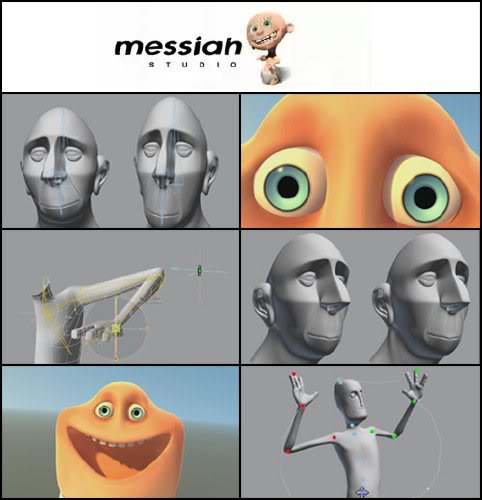 Project Messiah Studio 5 v5.0a Professional Edition (x32/x64)
Project Messiah Studio 5 v5.0a Professional Edition (x32/x64)
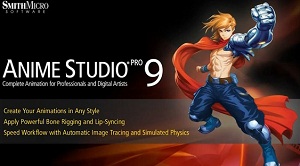 Anime Studio Pro 9
Anime Studio Pro 9
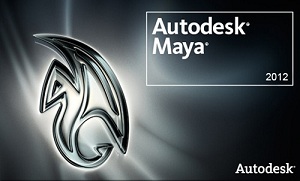 Autodesk Maya 2012
Autodesk Maya 2012
 Autodesk 3ds Max & 3ds Max Design 2012
Autodesk 3ds Max & 3ds Max Design 2012


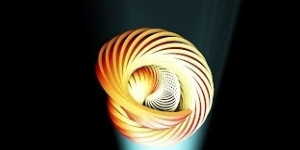


![hp hands tutorial 1 [HD]](/uploads/posts/2009-10/1257002828_hp_hands.jpg)