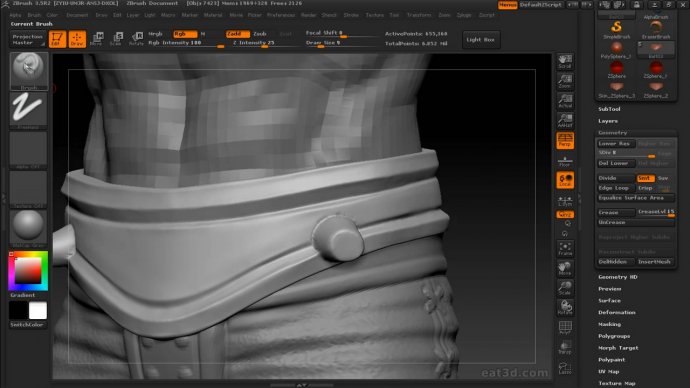ZBrush 3.5 Character Production - High Res Sculpting, Polypainting, ZPlugins, and more
Скачать урок
Скриншоты
- В этом курсе инструктор Michael Pavlovich продолжает начатое в с того места, где остановился и демонстрирует новые возможности ZBrush 3.5 R3. Затем всё, что было изучено к этому моменту он реализует на практике, создавая целый персонаж в высоком разрешении в Zbrush. В этом процессе используется много техник, которые будут полезны работающим в Zbrush.
- После того как персонаж создан, демонстрируются такие полезные плагины ZPlugins как Zapplink, Subtool Master и даже создается видео героя с вращением. В самом конце в бонусном видео вам продемонстрируют рендеринг из ZBrush и размещение его в Photoshop.
- После того как персонаж создан, демонстрируются такие полезные плагины ZPlugins как Zapplink, Subtool Master и даже создается видео героя с вращением. В самом конце в бонусном видео вам продемонстрируют рендеринг из ZBrush и размещение его в Photoshop.
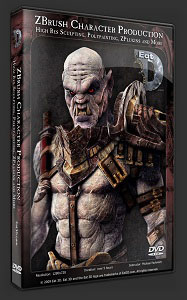 Производитель:
Производитель: Год выпуска: 2010
Инструктор:
Язык: Английский
Качество: HD (1280x720)
Размер: 1,19 гб
Продолжительность: 5 часов 11 минут
Файлы проектов: Присутствуют
Похожие уроки
Случайные уроки
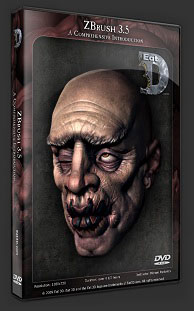 ZBrush 3.5 - A Comprehensive Introduction
ZBrush 3.5 - A Comprehensive Introduction
 Sculpting a Female Bust in ZBrush
Sculpting a Female Bust in ZBrush
 Урок по быстрому скульптингу мультяшной головы в ZBrush
Урок по быстрому скульптингу мультяшной головы в ZBrush
 Скульптурирование одежды и складок в ZBrush
Скульптурирование одежды и складок в ZBrush
 Объемный базовый курс по ZBrush 4
Объемный базовый курс по ZBrush 4
 Environment Sculpting
Environment Sculpting
 Создание гаргульи в 3ds Max и ZBrush с Брайаном Парнелл
Создание гаргульи в 3ds Max и ZBrush с Брайаном Парнелл
 Transpose Master в ZBrush
Transpose Master в ZBrush
 Анимация всплеска, брызг в After Effects
Анимация всплеска, брызг в After Effects
 Моделирование крышки стакана в Cinema 4D
Моделирование крышки стакана в Cinema 4D
 Design a Rocket-Powered Retrofuturistic Digital Illustration
Design a Rocket-Powered Retrofuturistic Digital Illustration
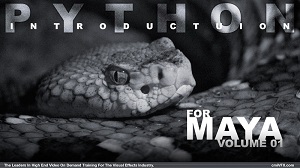 Использование языка Python в Maya (Часть 1)
Использование языка Python в Maya (Часть 1)
 Анимация распада в Nuke и AE
Анимация распада в Nuke и AE
 Потерпевший крушение самолет в Photoshop
Потерпевший крушение самолет в Photoshop
 Визуализация золотого кольца в Maya с Mental Ray
Визуализация золотого кольца в Maya с Mental Ray
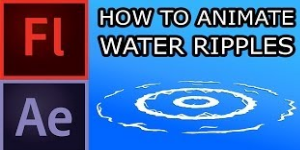 2D Рябь воды в After Effects и Flash
2D Рябь воды в After Effects и Flash
Комментарии
Добавить комментарий
Информация
Посетители, находящиеся в группе Гости, не могут оставлять комментарии к данной публикации.