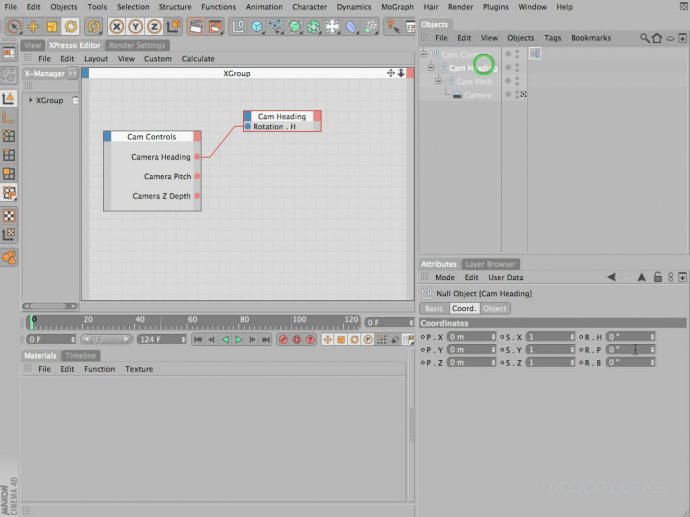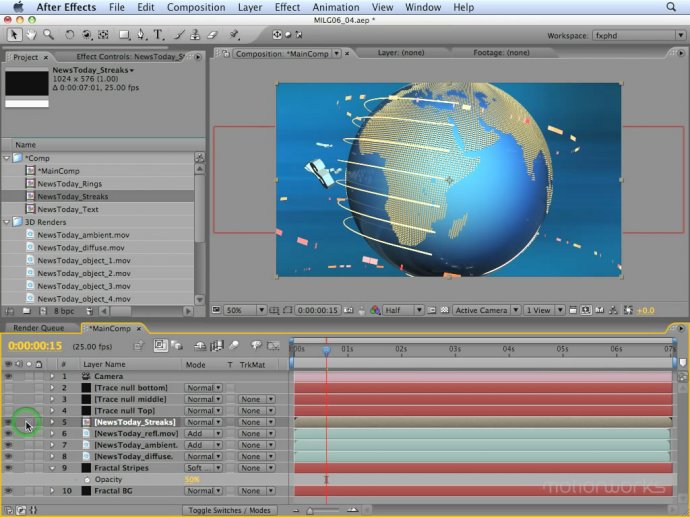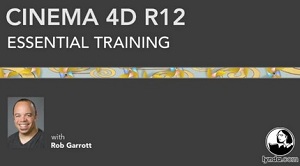Making it Look Great 6
Скачать урок
Превию
Скриншоты
- Работая рука-об-руку с дизайнером, экспертом в области Cinema 4D и Mograph Тимом Клэфамом, вы будете шаг за шагом создавать захватывающую заставку для программы новостей от самого начала вплоть до финала.
- Эти уроки под завязку набиты различными полезными подсказками, интересной техникой исполнения, а так же приемами, которые используются в реальном производстве для достижения максимальной отдачи от использования Cinema 4D и Mograph.
- Этот учебный курс будет интересен и полезен как новичкам так и продвинутым пользователям, которые хотят поднять свой уровень знаний в работе в этими программами на более высокий уровень.
- Эти уроки под завязку набиты различными полезными подсказками, интересной техникой исполнения, а так же приемами, которые используются в реальном производстве для достижения максимальной отдачи от использования Cinema 4D и Mograph.
- Этот учебный курс будет интересен и полезен как новичкам так и продвинутым пользователям, которые хотят поднять свой уровень знаний в работе в этими программами на более высокий уровень.
 Производитель:
Производитель: Год выпуска: 2009
Язык: Английский
Качество: отличное
Размер: 1,16 гб
Продолжительность: 8 часов 19 минут
Дополнительно: Файлы проекта присутствуют
Похожие уроки
Случайные уроки
 Бейсбольное интро с физическим рендером в Cinema 4D
Бейсбольное интро с физическим рендером в Cinema 4D
 AFX215 - AE Compositing for PROJECT ARBITER
AFX215 - AE Compositing for PROJECT ARBITER
 Biped Rigging in Cinema 4D
Biped Rigging in Cinema 4D
 Typo Flashy et destructure
Typo Flashy et destructure
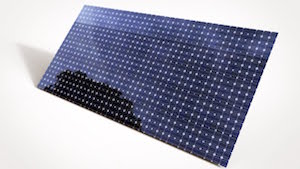 Моделинг солнечной панели в Maya
Моделинг солнечной панели в Maya
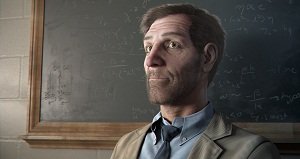 Создание реалистичной головы Хью Лори в Blender
Создание реалистичной головы Хью Лори в Blender
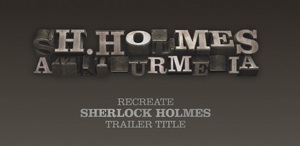 Recreate Sherlock Holmes trailer title
Recreate Sherlock Holmes trailer title
 Взрыв огня с искрами и дымом в After Effects с Trapcode Particular (Explosion, Fire, Smoke)
Взрыв огня с искрами и дымом в After Effects с Trapcode Particular (Explosion, Fire, Smoke)
Комментарии
Добавить комментарий
Информация
Посетители, находящиеся в группе Гости, не могут оставлять комментарии к данной публикации.